
Vision 2025
Over 200+ website projects made us realize the problem of maintaining open-source websites. We want to change that with AI, machine learning and unbeatable plugin



DigiHaavi
SupportHeroWP
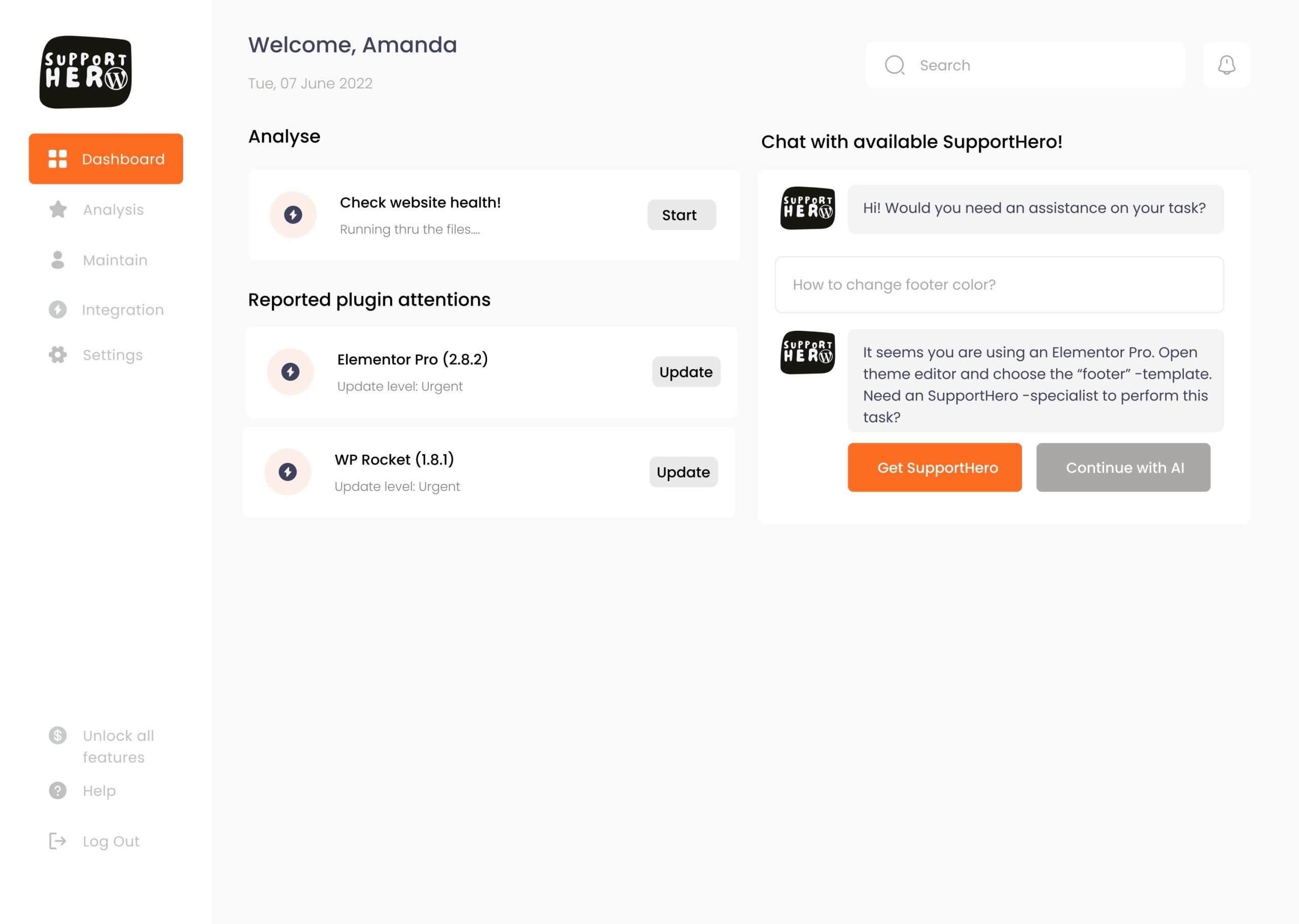
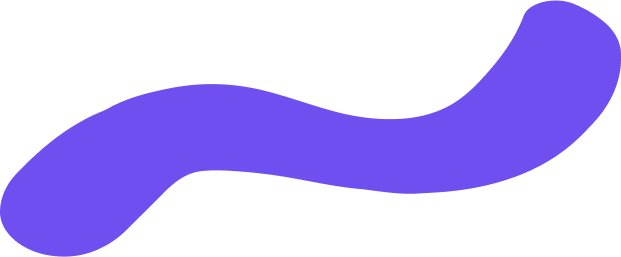
Innovative Features for Unprecedented Experiences
Our plan for launching!
2025 / q1
Beta 0.1
- Vulnerability monitor
- Plugin conflicts
- ai-summary and helper
2025 / q2
Beta 0.2
- Dashboard update
- Unlimited plan
2025 / q3
Production 1.0
- Onboard from website.
- Plugin directory (WordPress.org)
Frequently Asked Questions
SupportHero is the most powerful AI-driven tool designed to revolutionize WordPress diagnostics and maintenance. Built to empower website administrators, SupportHero leverages cutting-edge AI to scan your website's files and database in real time, instantly identifying errors, vulnerabilities, and performance issues.
1. AI Diagnostics at Your Fingertips
- Real-Time Scanning: SupportHero’s AI scans your WordPress website's files, database, and plugins in real time, detecting errors, vulnerabilities, and performance bottlenecks.
- Detailed Insights: The system identifies problems like outdated plugins, database inconsistencies, and code errors (HTML, PHP, JavaScript, MySQL) and prioritizes them by severity.
2. Guided Solutions with Step-by-Step Instructions
- Once issues are detected, SupportHero provides clear, actionable steps to fix them, making it easy for administrators to resolve problems without technical expertise.
3. Automated Alerts and Recommendations
- Stay ahead of issues with automatic notifications and proactive recommendations sent directly to your admin panel or email.
1. Real-Time Problem Detection
- Instantly identify errors, vulnerabilities, and performance issues in your WordPress site.
- Stay ahead of potential problems with continuous monitoring.
2. Saves Time and Effort
- AI-powered diagnostics provide clear, actionable solutions, eliminating the need to troubleshoot manually.
- Fix issues faster without relying on extensive technical knowledge.
3. Reduced Downtime
- Proactively resolve critical issues before they impact your website’s functionality or user experience.
4. Cost-Effective Maintenance
- Minimize the need for costly third-party services by using AI to resolve most problems.
- Escalate complex issues only when necessary, saving money on expert consultations.
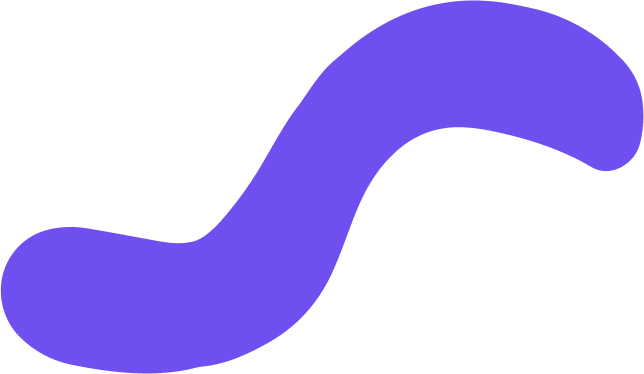
In the making
1. Diagnose and Fix Issues
- What does it do?
- Identifies common WordPress issues such as:
- Plugin or theme compatibility problems.
- Database overloads.
- Broken links or malware.
- Suggests solutions and performs fixes with user approval.
- Identifies common WordPress issues such as:
2. Backup Before Changes
- What does it do?
- Automatically creates backups before any changes are made.
- Allows quick restoration if something goes wrong.
3. Security and Protection
- What does it do?
- Blocks malicious IP addresses and safeguards the site against attacks.
- Detects vulnerabilities in plugins and recommends fixes.
4. AI Recommendations
- What does it do?
- The AI analyzes the site and provides clear improvement suggestions:
- ”Update PHP version from 7.4 to 8.1 for better performance.”
- ”Optimize 5 images to improve loading times.”
- The AI analyzes the site and provides clear improvement suggestions:
5. User-Controlled Operations
- What does it do?
- Users set limits on what the AI can do through a simple wizard.
- The AI operates strictly within the rules defined by the user.
Simplified Overview
SupportHeroWP empowers WordPress users to keep their websites secure, functional, and optimized with AI assistance – all while maintaining full user control.
Long-term plan
(Central Hub for website changes)
SupportHeroWP: Your Website’s Change Companion
SupportHeroWP is not just a plugin for troubleshooting—it’s your central hub for managing and tracking every change on your WordPress site. By offering a structured approach to implementing, logging, and revising changes, it becomes an essential companion for site management and evolution.
How SupportHeroWP Makes Website Changes Easier
Centralized Change Management:
- A dashboard where all site changes—big or small—start.
- Keep logs of every action, including plugin/theme updates, custom code additions, or content edits.
Live Change Tracking:
- Automatically log changes as they are made, including file edits, plugin installations, and settings tweaks.
- Record timestamps, users involved, and affected components for full transparency.
Revision and Rollback:
- Offer the ability to revise changes, showing past states with clear comparisons.
- Roll back specific elements or the entire site to a previous state if needed.
AI-Assisted Suggestions:
- Proactively recommend adjustments or enhancements based on your site’s activity and needs.
- Example: “You’ve updated your theme. Would you like to test your custom CSS compatibility?”
Logs for Future Optimization:
- Provide clear logs of all past changes for performance review or troubleshooting.
- Export logs as PDFs for reporting or collaboration with team members or clients.
